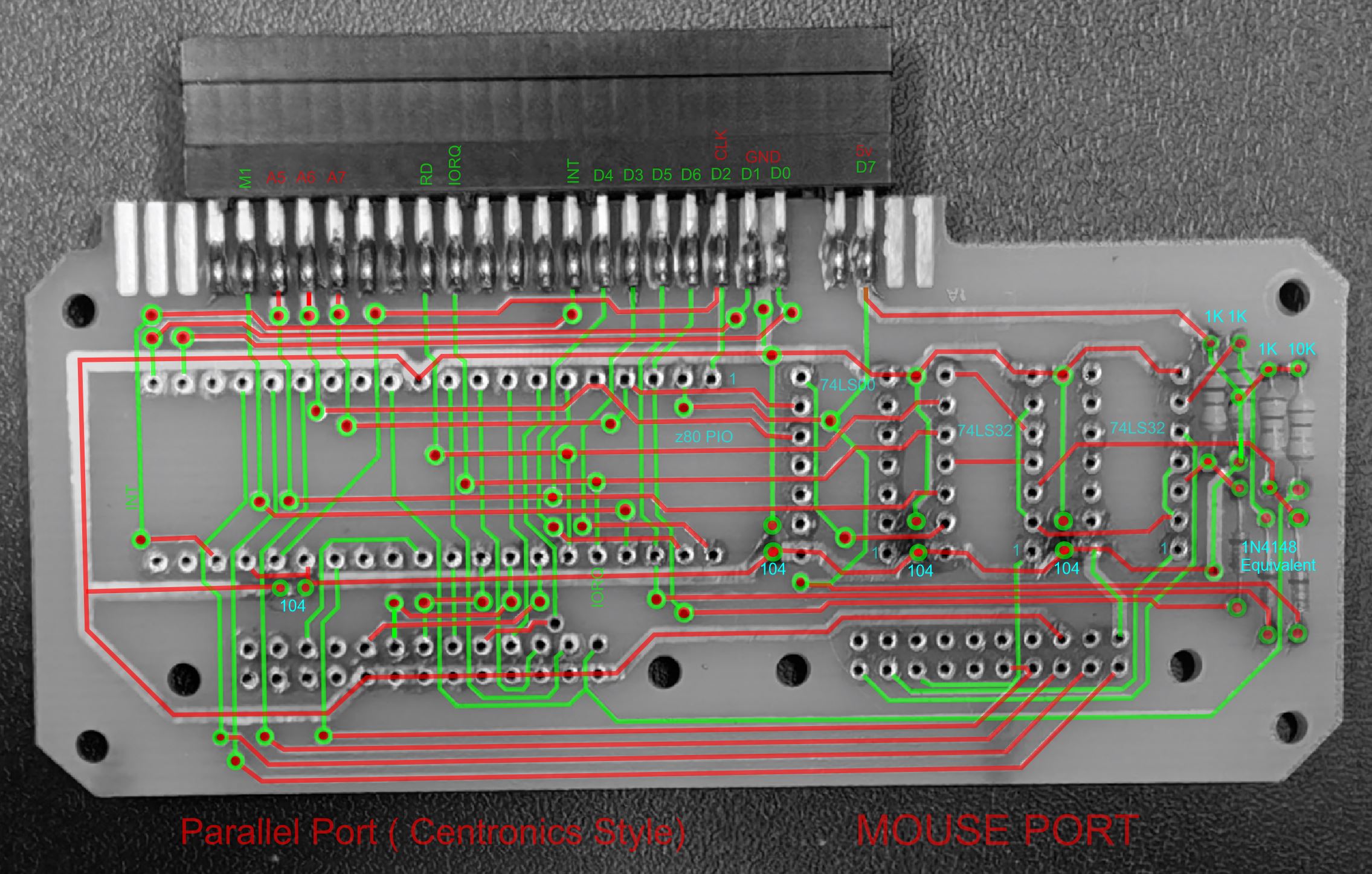AMX Mouse: Difference between revisions
| Line 12: | Line 12: | ||
=== PCB layout === | === PCB layout === | ||
PCB layout is a relatively simple double-layer PCB that sits flat behind the ZX Edge connector. | |||
[[File:Xray-AMX.jpg]] | [[File:Xray-AMX.jpg]] | ||
The four resistors are all 1K for the button pullups and 10K for the Strobe pullup. The diodes are small signal diodes, likely 1N4148 | |||
Decoding uses A5, A6 and A7, and decoding for the z80 PIO is performed by the PIO itself as it has a chip enable and IORQ pin, however despite free inputs on the PIO, the Mouse Buttons are decoded separately and their output put onto the data lines via the diodes. | |||
== External links == | == External links == | ||
Revision as of 23:20, 7 October 2022
The AMX Mouse comprises a bus-mouse and edge-connector interface created by Advanced Memory Systems.
It provided a 20 pin TTL bus-mouse interface and a 26 pin (25 pin, as it went to a DB25 via ribbon cable) Centronics style parallel port that supported the Strobe and Busy lines along with 8 data bits.
(Photo to go here.)
Software
Add details about AMX Pagemaker and other apps here.
Circuit Layout
PCB layout
PCB layout is a relatively simple double-layer PCB that sits flat behind the ZX Edge connector.
The four resistors are all 1K for the button pullups and 10K for the Strobe pullup. The diodes are small signal diodes, likely 1N4148
Decoding uses A5, A6 and A7, and decoding for the z80 PIO is performed by the PIO itself as it has a chip enable and IORQ pin, however despite free inputs on the PIO, the Mouse Buttons are decoded separately and their output put onto the data lines via the diodes.
External links
Add in external links here.